I should really be writing my NaNoWriMo novel instead of this blog.
No, seriously. I should REALLY be writing it.
The fact is, I had gotten to about 8,000 words. And now it's all gone.
Every single word.
Stupid file decided to lock me out of itself and then proceed to delete the contents. That's the last time I use stupid OpenOffice.
But let me start from the beginning...
So, a few weeks ago, I needed to type up and print out my lyrics for 'Hogwarts State of Mind'. I was going to record the audio and I wanted easy to read lyrics in front of me to go off of. So, being the poor kid as I am, I used a free option available to me. OpenOffice. Stupid, stupid, OpenOffice.
The thing with OpenOffice is that it integrates itself with most all other text editing programs. Because of that, you can save a document in about a BAJILLION ways. It gets a bit tricky after a while unless you know exactly what you need.
If I had known it would be this much hassle, I wouldn't have even bothered.
Then when November rolled around, I thought, "Oh, hey. I already have a typing program on my computer." And I decided to start work on my NaNoWriMo story. Using OpenOffice.
Which was a big mistake.
So, I'm typing along, and a few days go by. I can just leave the computer in standby for hours at a time and then come back and type more on my story. But then, for some reason, on Wednesday, I decided to save the novel and shut the computer off.
When I booted the computer back up and tried to open the file today, it said something along the lines of me not being able to change the document because another "user" had the file opened. The computer had just booted up and I've worked with computers a while. There was no other "user" keeping the file from me.
When I finally did get the file open, it looked like
###########################################################################
which is not exactly the story arc I was looking for.
After downloading and running three different recovery programs, they all said that there were no contents to the file.
All was lost.
I ran to the store, got Microsoft Office 2010 and installed it. So guess what shiny new program I'll be using tomorrow to catch-up to the people who are cranking out 2,000 words a day? Hint, it's not stupid OpenOffice or whatever.
I'll keep you posted on my NaNo progress and there will (hopefully) be a Q@A video tomorrow! :D
EDIT: People are telling me I should have made more backups, and while it is true that I didn't email the contents to myself, the reason that they all failed-out was because of the way that I saved them. I saved them as a file that had a lock-out backup saved and then when I tried to reopen it, I wasn't the "correct" user to be able to open and edit (or even view, for that matter) the file. But I learned my lesson. I'll backup the contents and send the story to myself as a story, not as an attachment. FIN.
Be my NaNo buddy!
YouTube
Twitter
If you're doing NaNoWriMo, check out some of these books for helpful tips!
Saturday, November 6, 2010
Why OpenOffice Sucks - A NaNoWriMo Blog
Labels:
apple,
blog,
computer,
harry potter,
microsoft,
nanowrimo,
office,
troubleshooting
Subscribe to:
Post Comments (Atom)
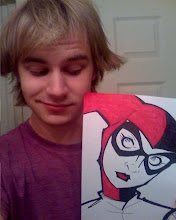
What about Google docs? It automatically saves everything for you, and it's online, so you can access it on any computer. :D
ReplyDeleteBut that really sucks. I was worried about losing my story all last year, but I should be fine with Word. xD
I used to use Open Office for the same reason you did (lack of money) and then stopped for about the same reason, except not 8000 words worth of that reason. Yeah, I lost of few documents too, they just weren't that long and thus it wasn't as bad.
ReplyDeleteSorry that you lost all your progress, I hope you can still complete your novel!
BLAAAAAAH!
ReplyDeleteBest of luck getting back all the lost progress!
I just downloaded the new office too. I'm enjoying the new context and set-up of the program. They it is throwing me for a loop that he thesaurus isn't the same shortcut anymore. Hope you're able to bounce back after your loss.
ReplyDeleteI hate Open Office passionately. My school got laptops for all the students (which was stupid for so many reasons, which I won't get into). And instead of buying Microsoft Word, which is GREAT FOR STUDENTS WHO WRITE LOTS OF PAPERS, they got Open Office.
ReplyDeleteThey spent the money they COULD have used for Word to buy Adobe Illustrator and other such artsy fartsy things for our yearbook and newspaper committees. Which is great, except we also have PC and Mac labs that already had those programs.
So thanks, school, for making the jobs of 30 students easier, while the rest of us lose our documents and pull out our hair.